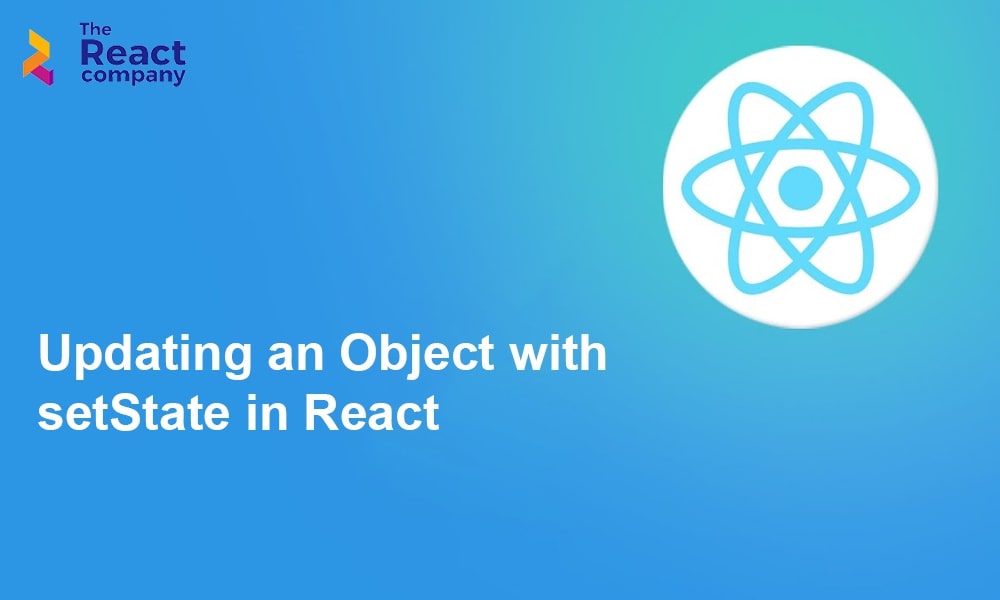In React, managing the state is a crucial aspect of building dynamic and interactive user interfaces. When it comes to updating an object in the state, using the setState method is the recommended approach. In this blog post, we will explore the benefits of using setState to update objects in React state, provide a step-by-step guide on how to do it and showcase code examples for better understanding. Let’s dive in!
Benefits of Using setState to Update Objects
1. Immutability:
React encourages immutability, which means not directly modifying the state object. By using setState, you ensure that the original object remains unchanged, helping prevent unexpected side effects and ensuring predictable behaviour in your application.
2. State Management:
setState simplifies the process of managing state updates in React components. It intelligently merges the updated properties into the existing state, preserving any unrelated properties that may be present. This promotes a clean and organized approach to state management.
3. Efficient Rerendering:
React efficiently updates the components by performing a shallow comparison of the previous and new state. With setState, you can selectively update specific properties of an object without triggering a complete rerender of the entire component, optimizing performance.
4. Component Lifecycle Integration:
setState seamlessly integrates with React’s component lifecycle. It triggers the necessary lifecycle methods, such as should ComponentUpdateand componentDidUpdate, allowing you to perform additional logic or side effects based on the updated state.
5. Batched Updates:
When multiple setState calls are made within the same event loop, React batches the updates for better performance. It ensures that the component doesn’t render unnecessarily multiple times, optimizing the rendering process.
6. Asynchronous Updates:
setState batches update asynchronously, which means it allows multiple setState calls to be processed together, resulting in better performance. Hence, it helps avoid unnecessary re-renders and enhances the overall responsiveness of your application.
7. Easy to Reason About:
By using setState to update objects, you adopt a declarative approach to state management which makes it easier to reason about the state changes in your components and trace the flow of data, leading to cleaner and more maintainable code.
8. Compatibility with Functional Components:
With the introduction of React Hooks, functional components have gained popularity. The useState hook allows you to easily manage state objects and update them using the same principles as setState in class components. It provides a consistent and familiar way to update objects in both class and functional components.
By leveraging the benefits of using setState to update objects in React, you can create more robust and efficient applications and it will results into the promotion of the best practices for state management, simplifies the update process, optimizes rendering, and ensures a smoother user experience. Embrace the power of setState in your React projects and enjoy the advantages it brings to your development workflow.
Initializing the State Object
To begin, we need to initialize the state object in our React component’s constructor or use the useState hook.
Updating State Object with setState
We will explore how to update the state object using the setState method. This involves creating a new object with the updated properties and passing it to setState.
Updating a Single Property
Learn how to update a single property of the state object while preserving the other properties using the spread operator or the object.assign method.
Updating Nested Properties
In some cases, the state object may have nested properties. We’ll demonstrate how to update these nested properties using the spread operator and immutable update patterns.
Code Example
import React, { Component } from 'react';
class MyComponent extends Component {
constructor() {
super();
this.state = {
person: {
name: 'John',
age: 25,
},
};
}
updateName = () => {
this.setState({ person: { ...this.state.person, name: 'Jane' } });
};
render() {
const { name, age } = this.state.person;
return (
<div>
<h2>{name}</h2>
<p>Age: {age}</p>
<button onClick={this.updateName}>Update Name</button>
</div>
);
}
}
export default MyComponent;
Conclusion
Updating an object with setState in React provides several benefits, including immutability, efficient state management, and optimized re-rendering to React app developers. By following the step-by-step guide and using the provided code examples, you can confidently update state objects in your React components while maintaining code integrity and performance. Harness the power of setState to create dynamic and interactive user interfaces with ease. Happy coding!