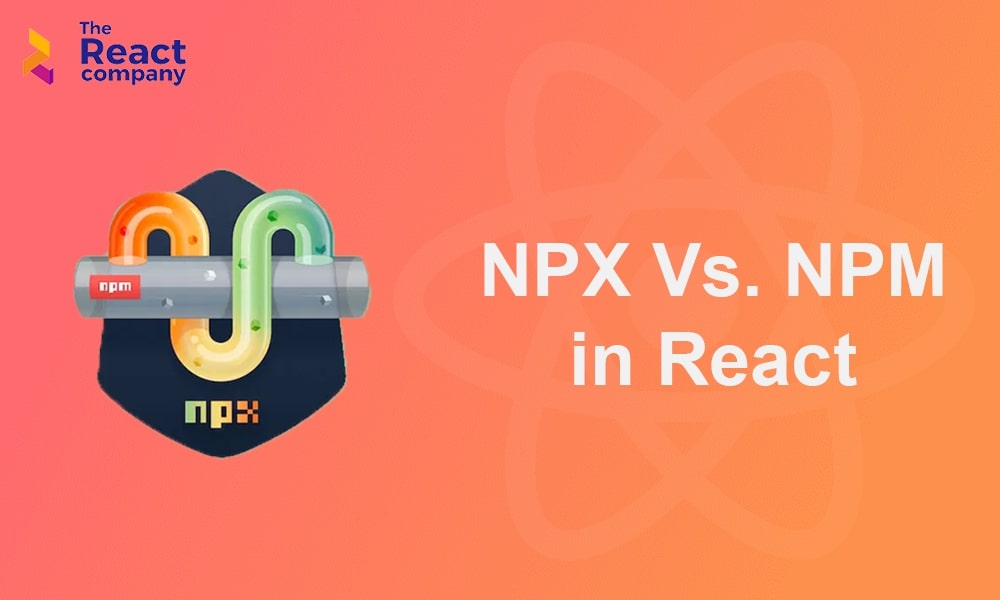Popular JavaScript library React is used to create web applications. When working with React, you might have come across two terms – NPX and NPM. While both are used to manage dependencies and run scripts, they have different purposes. In this blog post, we will discuss the differences between NPX and NPM and when to use them in a React project.
What is NPM?
NPM stands for Node Package Manager. It is a command-line tool that is used to install, manage, and share packages or libraries for Node.js. NPM is the default package manager for Node.js, and it comes bundled with Node.js installation.
NPM provides an easy way to install and use third-party libraries or packages in your project. You can install a package by running the npm install command in your terminal. For example, if you want to install the popular React library in your project, you can run the following command:
npm install react
This command will download and install the React library and its dependencies in your project. You can then import React into your code and start using it.
import React from 'react';
NPM also provides a way to manage scripts in your project. You can define scripts in your package.json file, which can be run using the npm run command. For example, if you have defined a script called start in your package.json file, you can run it using the following command:
npm run start
What is NPX?
NPX is a command-line tool that is used to execute Node.js packages without installing them globally. It was introduced in NPM version 5.2.0 and is included in NPM installation by default.
With NPX, you can run any Node.js package without installing it globally. This is useful when you need to run a package once or when you don’t want to install a package globally. NPX downloads the package, runs it, and then deletes it. It also ensures that you are running the latest version of the package.
For example, if you want to create a new React project using the create-react-app package, you can run the following command using NPX:
npx create-react-app my-app
This command will download the latest version of create-react-app, create a new React project named my-app, and then delete the create-react-app package.
When to use NPM?
NPM is used for managing dependencies and React scripts in your project. You can use NPM to install, update, and remove packages from your project. You can also use NPM to run scripts defined in your package.json file.
When you install a package using NPM, it is installed globally or locally in your project. Global installation means that the package is installed in a directory that is accessible by all users on your system. Local installation means that the package is installed in your project directory and is only accessible to your project.
Use NPM when you want to:
- Install packages or libraries in your project.
- Update packages to their latest version.
- Remove packages from your project.
- Run scripts defined in your package.json file.
When to use NPX?
Without installing them globally, packages can be run using NPX. You can use NPX to run a package once or to run a specific version of a package. NPX ensures that you are running the latest version of the package and deletes the package after it has been executed.
- Use NPX when you want to:
- Run a package once without installing it globally.
- Run a specific version of a package.
- Ensure that you are running the latest version of a package.
Conclusion
In conclusion, both NPX and NPM are essential tools when working with React and managing dependencies. NPM serves as a package manager that allows you to install, update, and remove packages globally or locally in your project. It also provides a convenient way to define and execute scripts within your package.json file. On the other hand, NPX is a tool that enables you to execute Node.js packages without the need for global installation. It is particularly useful when you want to run a package once or ensure that you are using the latest version.
By making informed choices between NPX and NPM, TheReactCompany can optimize its React development process, enhance collaboration, and deliver high-quality applications efficiently. Utilizing the appropriate tool at the right time ensures smooth workflow management, allowing you to stay at the forefront of React development.