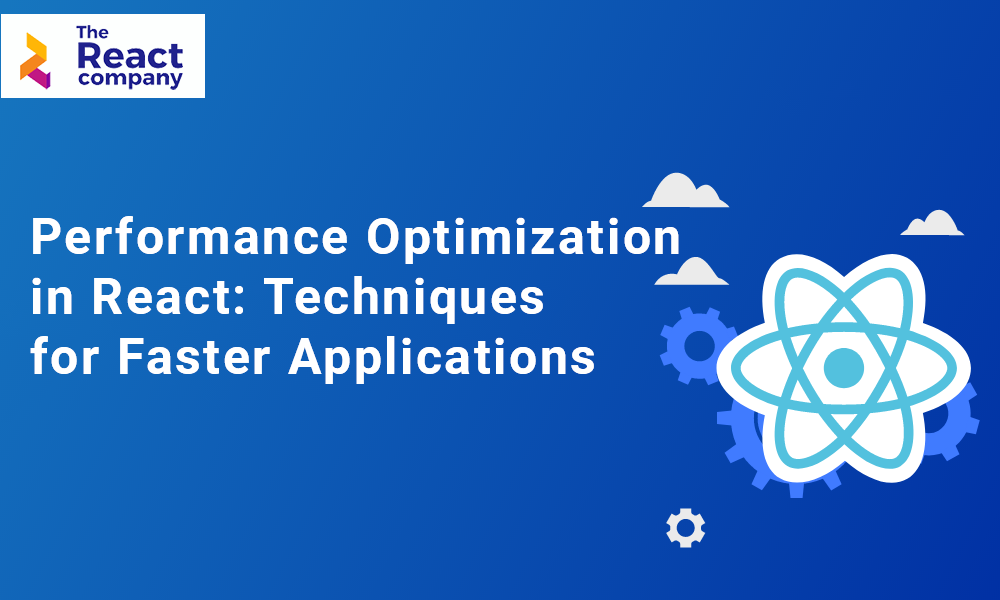React is known for its efficient rendering and performance optimizations. However, as applications grow in complexity, it becomes crucial to optimize their performance further. In this article, we will explore techniques and best practices for optimizing the performance of React applications, including code splitting, memoization, lazy loading, and virtualization.
1. Code Splitting
Code splitting allows you to split your bundle into smaller chunks and load them on-demand. This technique reduces the initial bundle size and improves the time it takes to load your application.
React provides a built-in React.lazy function and Suspense component that enable dynamic import and lazy loading of components. Let’s see an example:
import React, { lazy, Suspense } from 'react';
const LazyComponent = lazy(() => import('./components/LazyComponent'));
const App = () => {
return (
Loading... }>
);
};
export default App; In the example above, we use React.lazy to lazily load the LazyComponent when it’s needed. The Suspense component provides a fallback UI while the component is being loaded.
2. Memoization
Memoization is a technique used to optimize expensive calculations or rendering operations by caching their results. React provides the React.memo higher-order component to memoize functional components. Let’s see an example:
import React, { memo } from 'react';
const ExpensiveComponent = memo(({ data }) => {
// Perform expensive calculations or rendering
// using the provided data
return Expensive Component;
});
export default ExpensiveComponent;In the example above, the ExpensiveComponent will only re-render if its props (data in this case) change.
3. Lazy Loading and Code Splitting Routes
For larger applications with multiple routes, you can apply lazy loading and code splitting techniques at the route level. This way, you can load the necessary code for each route only when it’s needed.
You can use libraries like React Router to achieve lazy loading of routes. Let’s see an example:
import React, { lazy, Suspense } from 'react';
import { BrowserRouter as Router, Route, Switch } from 'react-router-dom';
const Home = lazy(() => import('./components/Home'));
const About = lazy(() => import('./components/About'));
const App = () => {
return (
Loading...}>
);
};
export default App;In the example above, the Home and About components will be lazily loaded when their respective routes are accessed.
4. Virtualization
Virtualization is a technique used to optimize long lists or grids by rendering only the visible items instead of rendering all items at once. This significantly improves the performance and reduces memory usage.
There are various libraries available for virtualization in React, such as react-virtualized and react-window. Let’s see an example using react-window:
import React from 'react';
import { FixedSizeList } from 'react-window';
const data = [...]; // Array of data for the list
const MyList = () => {
const Row = ({ index, style }) => {
const item = data[index];
return (
{item}
);
};
return (
{Row}
);
};
export default MyList;In the example above, the MyList component uses FixedSizeList from react-window to render only the visible items efficiently, even for large lists.
Conclusion
Optimizing the performance of React applications is crucial for delivering fast and smooth user experiences. By implementing techniques like code splitting, memoization, lazy loading, and virtualization, you can significantly improve the performance of your React applications.
Remember to profile and measure the performance of your application using tools like Chrome DevTools or Lighthouse to identify areas that need optimization. Continuously monitor and fine-tune your application to ensure it performs optimally for your users.
Implement these techniques in your React applications and provide a blazing-fast experience to your users!