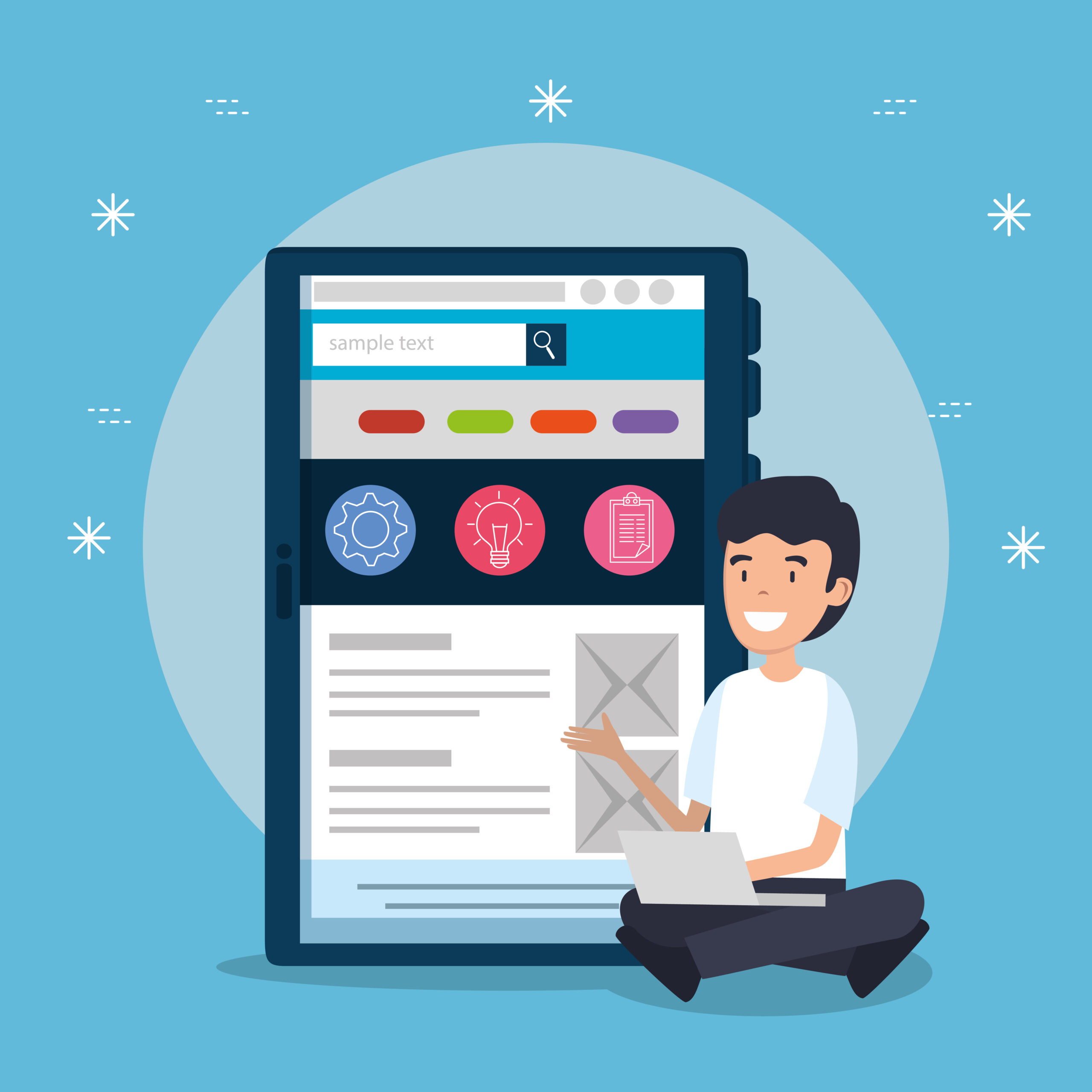Do you want to explore how to scroll to the list item in React? If yes, then read this guide and collect all the necessary details. In general, scrolling refers to the sliding-effect movements on images, graphics or text across the system’s display horizontally, vertically, or everything. During the web page development, enable the scrolling option very effectively by default for the areas where it is required or the whole webpage.
You can also hire react developer to effectively develop modern and advanced web applications based on your needs. Here in this guide, you can learn how to scroll to the list item in React. However, scrolling react is not similar to other frameworks. Now you have to specify the element and scroll to it by hitting any button or automatically.
Procedure to scroll to the list item in React:
Generally, the programmers use the plain JavaScript program to scroll to the list item in react. Take a look at below to explore the different methods to scroll to the list item in react.
The most convenient and easiest way to use the ref is by storing the reference of the particular element that you need to scroll to. Then, you can call myref. current. scrollIntoView() to make everything possible.
Refs in React consist of multiple web applications. The popular use is to grab the impact of the impact of the reference elements in DOM. You can get access to the elements interface easily by referencing them effectively.
Such steps are very essential to capture the element that you need to scroll to. Now you can find how to create better links in the web applications to scroll to multiple web page sections.
- React app creation & package installation
At first, you need to create the react application to proceed forward. After that, you can select the ViteJS or some other according to your requirement. You can copy ‘npx create-react-app- my-app-name if you are the beginner. Then, you can install the package that you require. (react-router-dom).
- Developing the section components
To execute the step effectively, you have to create 3 standard components that will represent each page section you will scroll to. Such 3 components are About, Main, & Usage.
After that, in App.js, you can import whatever you need from the ‘react-router-dom’ package. Then, you can effectively curate all the components that can be the sections of the one-page App.
- Assembling the page components properly
Assembling the page components is the next step to scroll to the list item in React. After that, the experts will add all the components into the app components to set up the components of the react-router very quickly.
- Including the useRef into the app
Including the useRef into the app is the main step where the magic begins. Here, you have to import the useRef at the top of the App,js file.
Then, specify the major sections that you are required to scroll to in React. You need to add 3 refs to the created app after specifying the areas. Then, you have to transfer those refs as the props in React in certain 3 section components.
- Assigning the proper reference to the components
You can get complete access to 3 ref props in About, Main, & Usage components from the above-mentioned steps. After that, you can assign the overall values of the 3 components to their respective DOM elements.
But, the useRef Hook began the three props such as aboutRef, mainRef, & usageRef as the null in certain App components. Then, with the ref attribute’s help, now you can assign them as the values to the DOM element.
During that situation, developers must take the mainref prop and then assign everything to the DOM element in the Main. The element will keep on doing such things to the usage & about components. With that, they can remember everything to assign the proper ref props without committing any mistakes.
- Producing the scroll to the function
Here every section component consists of the reference to access the DOM element easily. It is the right time to develop the handleScroll function. Here the web page will scroll everything to the required ref in the specific function. The experts will use window.scrollTo function and indicate that you need to scroll to.
- Including the onClick handler in the Link
Including the handleScroll functionality in the link is the final step to scroll to the list item in React. It is the essential step, since when the users click on the links; it can directly proceed to the parallel ref element of the web page. Now to have the ref value, it is best to use ref.current.
Extraordinary Advantages of Scroll Effects:
Users are required to scroll down to enter the official site. But, regular scrolling may strain eyes and it will give an annoying experience to the users. To overcome such issues, it is best to hire dedicated react developer from the professional form to add the scrolling effects on your web page effectively.
Then, users don’t need to scroll down faster to enter the element that you are looking for. As an alternative they can click on the specific option to reach the required web page areas more effectively.
The major idea of the scrolling effect is to make the visitors scan via different parts of the website quickly. They don’t need to concentrate on any specific areas since they can access particular part of the website smoothly.
But, companies need to include extraordinary scroll effects on the website to highlight certain page areas. It can grab the attention of website visitors to certain content that they need to look at.
Conclusion:
From the above mentioned scenario, now you have explored how to scroll to the list item in react. But executing this task is really not an easy task. You must get the proper guidance from the experts. Therefore it is better to hire dedicated react developer.