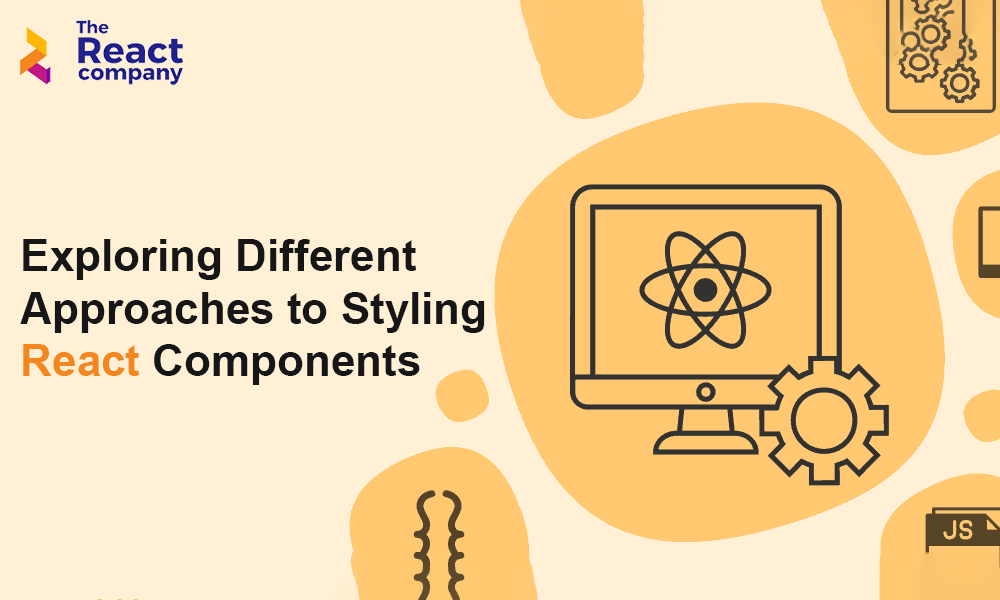Styling is a crucial aspect of building user interfaces, and React provides various approaches to style react components. In this article, we will explore three common methods: inline styles, CSS modules, and CSS-in-JS libraries like styled-components and Emotion. We will discuss their pros and cons and provide practical examples to help you choose the best approach for your React projects.
1. Inline Styles
React allows you to apply styles directly to JSX elements using inline styles. Inline styles are defined as JavaScript objects, where the keys represent the CSS properties, and the values define their corresponding values.
import React from 'react';
const MyComponent = () => {
const styles = {
backgroundColor: 'blue',
color: 'white',
padding: '10px',
};
return (
<div style={styles}>
<h1>Hello, Inline Styles!</h1>
</div>
);
};
export default MyComponent;
Pros:
- Easy to implement and understand.
- Styles are scoped to the specific component.
Cons:
- Limited reusability and maintainability.
- Can become verbose for complex styles.
- No built-in support for pseudo-classes or media queries.
2. CSS Modules
CSS Modules offer a way to write CSS styles that are scoped to a specific component. It allows you to write regular CSS and imports the styles as an object in your JavaScript file.
import React from 'react';
import styles from './MyComponent.module.css';
const MyComponent = () => {
return (
<div className={styles.container}>
<h1>Hello, CSS Modules!</h1>
</div>
);
};
export default MyComponent;
MyComponent.module.css:
.container {
background-color: blue;
color: white;
padding: 10px;
}
Pros:
- Encourages separation of concerns between styles and components.
- Allows local scoping of styles.
- Supports pseudo-classes and media queries.
Cons:
- Requires additional configuration and tooling setup.
- Learning curve for developers unfamiliar with CSS Modules.
- Styles are applied via className, which might not be as intuitive for developers used to inline styles.
3. CSS-in-JS Libraries (e.g., styled-components)
CSS-in-JS libraries like styled-components provide a way to write CSS styles directly in your JavaScript files, allowing you to define component-specific styles in a more intuitive and maintainable manner.
import React from 'react';
import styled from 'styled-components';
const Container = styled.div`
background-color: blue;
color: white;
padding: 10px;
`;
const MyComponent = () => {
return (
<Container>
<h1>Hello, styled-components!</h1>
</Container>
);
};
export default MyComponent;
Pros:
- Styles and components are defined in the same file, improving maintainability.
- Supports dynamic styles and props-based styling.
- Automatic vendor prefixing and dead code elimination.
- Built-in support for pseudo-classes and media queries.
Cons:
- Requires adding an additional library as a dependency.
- Initial setup and learning curve for developers new to CSS-in-JS.
Conclusion
Choosing the right styling approach for your React components depends on your project’s requirements and personal preferences. Inline styles provide a quick and simple solution, while CSS modules offer better separation of concerns. CSS-in-JS libraries like styled-components provide a powerful and intuitive way to write styles directly in your components.
Consider the pros and cons of each approach and choose the one that best fits your project’s needs. Experiment with different methods to find the approach that offers the most productivity and maintainability for your team.
Remember, the goal is to write clean, maintainable code and create beautiful user interfaces with React!