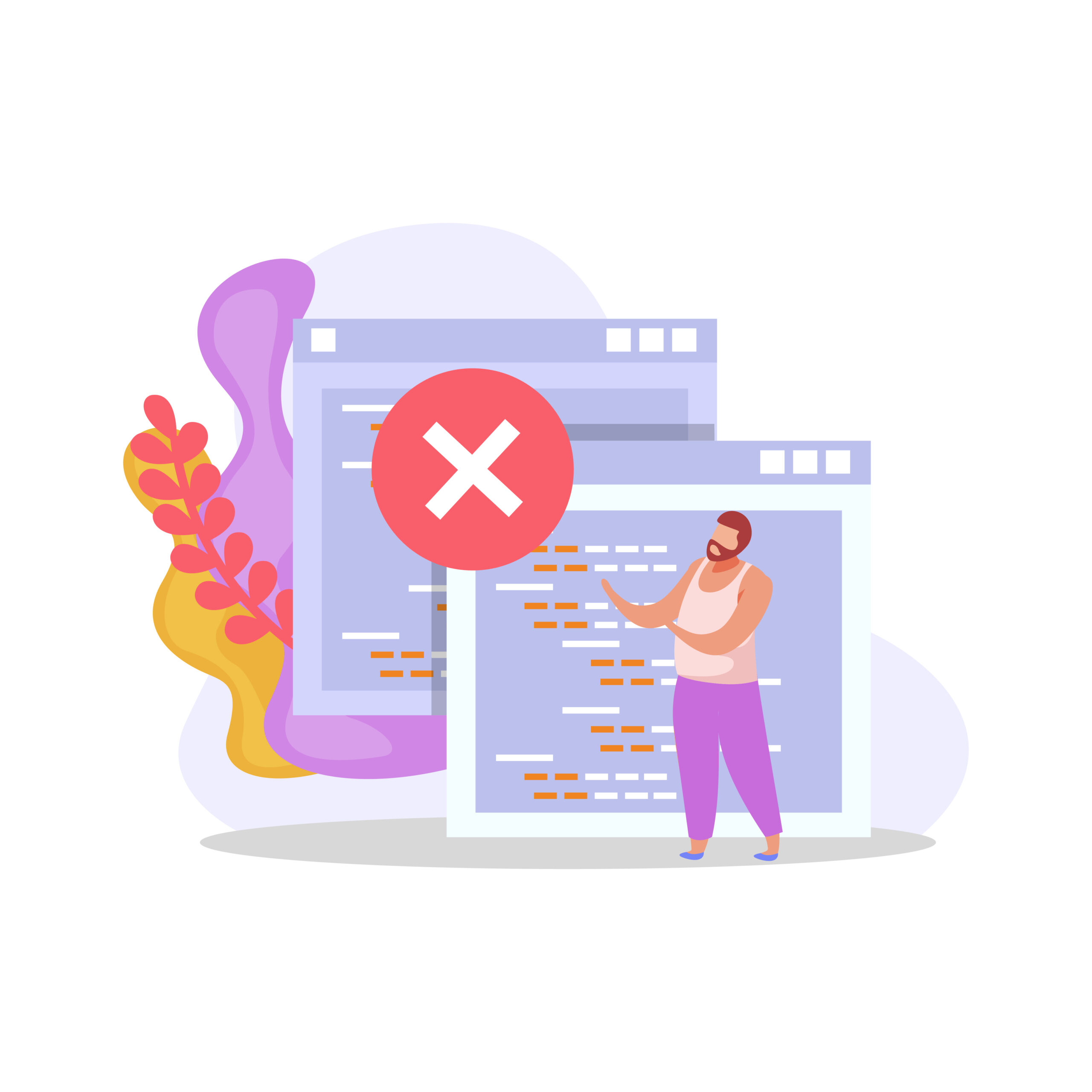React.js is a powerful and popular JavaScript library for building dynamic and responsive user interfaces. While it offers numerous benefits, developers, especially those new to React, often encounter common mistakes that can lead to bugs, reduced performance, or code complexity. In this blog post, we’ll explore some of the most frequent React.js mistakes and provide guidance on how to avoid them.
1. Not Using Key Props in Lists
Mistake: When rendering lists of items in React components, failing to provide a unique “key” prop to each item can lead to inefficient rendering and unexpected behavior.
Solution: Always include a “key” prop with a unique identifier for each item when mapping over a list. This helps React efficiently update the DOM when the list changes.
jsxCopy code{items.map((item) => (
<ListItem key={item.id}>{item.name}</ListItem>
))}
2. Uncontrolled vs. Controlled Components
Mistake: Using uncontrolled components (e.g., using refs to access form values) when React promotes controlled components (where form values are controlled by state).
Solution: Embrace React’s controlled component pattern for form elements, which allows you to manage form values and their updates through React state.
jsxCopy code<input
type="text"
value={inputValue}
onChange={(e) => setInputValue(e.target.value)}
/>
3. Improper Use of State
Mistake: Modifying state directly instead of using the setState function or forgetting to account for state updates when rendering.
Solution: Always use setState to update state variables. Remember that state updates are asynchronous, so consider using functional updates to ensure correctness.
// Incorrect
this.state.counter = this.state.counter + 1;
// Correct
this.setState((prevState) => ({ counter: prevState.counter + 1 }));
4. Overusing Re-renders
Mistake: Triggering unnecessary re-renders by placing functions inside the render method or not using PureComponent or memoization techniques.
Solution: Avoid defining functions within the render method and consider using PureComponent or memoization libraries like reselect to optimize rendering.
class MyComponent extends React.Component {
// ...
handleClick = () => {
// Handle click logic here
}
render() {
return <button onClick={this.handleClick}>Click Me</button>;
}
}
5. Neglecting PropTypes
Mistake: Neglecting to define and validate prop types can lead to runtime errors and make it challenging to understand component contracts.
Solution: Use PropTypes or TypeScript to define and validate props, making it clear what data a component expects and providing better error handling.
import PropTypes from 'prop-types';
MyComponent.propTypes = {
title: PropTypes.string.isRequired,
count: PropTypes.number,
};
6. Not Leveraging React DevTool
Mistake: Failing to use React DevTools for debugging and performance profiling.
Solution: Install and use React DevTools, a browser extension that helps visualize component hierarchies, inspect props and state, and analyze performance.
By avoiding these common React.js mistakes, you can enhance your development workflow, improve code quality, and create more efficient and maintainable React applications. As you continue to work with React, remember that learning from these mistakes is a crucial part of becoming a proficient React developer.
If you have any questions or need further assistance, please don’t hesitate to contact us for more details. We’re here to support your React development journey.
Overcoming React Hurdles with The React Company’s Expert Help.