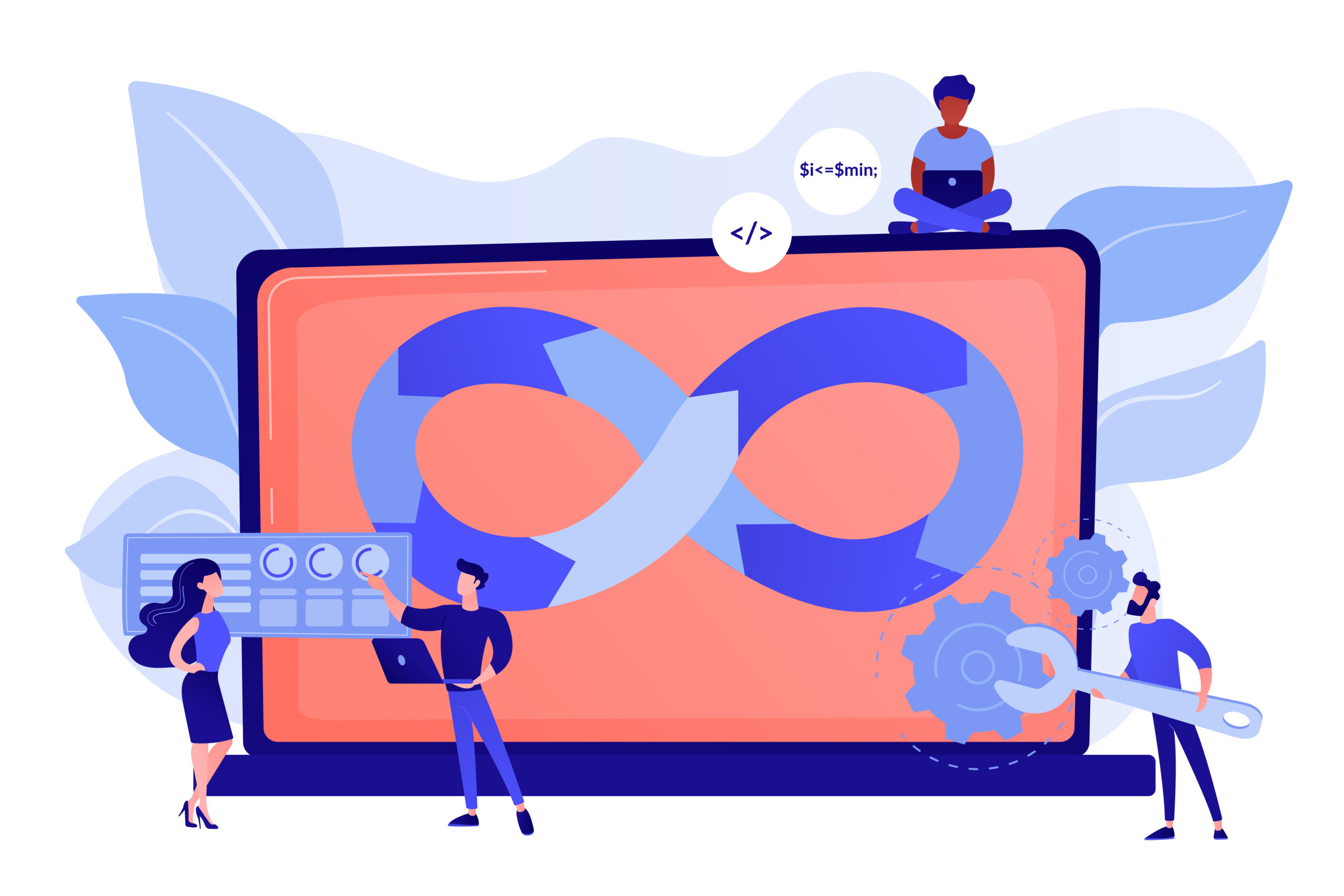In today’s digital era, mobile applications have become the cornerstone of business success. Whether you’re a seasoned developer or just starting your journey into app development, leveraging the right tools can make all the difference. One such powerful combination is Expo SDK and Managed Workflow in React. In this blog, we’ll explore how these technologies can empower you to achieve excellence in app development.
- Unveiling Expo SDK: A Game-Changer for React DevelopersExpo SDK is a set of tools and libraries built on top of React Native, which simplifies and accelerates the app development process. Here’s why it’s a game-changer:
- Cross-Platform Compatibility: Expo allows you to write a single codebase that works seamlessly on both iOS and Android devices.
- Out-of-the-Box Components: Expo provides a rich set of pre-built UI components, speeding up the development cycle and improving app aesthetics.
- Over-the-Air Updates: Easily push updates to your app without going through the app store review process, ensuring your users always have the latest features and bug fixes.
- Access to Native Features: Expo offers an API to access native device features, making it possible to build feature-rich apps without ejecting to vanilla React Native.
- Managed Workflow: Streamlining App DevelopmentExpo’s Managed Workflow is a set of tools and services that allow you to build and publish your app without needing to configure native modules or write native code. Here’s why it’s a game-changer:
- Zero Native Code: With Managed Workflow, you can build a production-ready app entirely in JavaScript without having to touch native code.
- Simplified Deployment: Expo handles the complexities of app signing and deployment, making it easier to get your app into the hands of users.
- Enhanced Productivity: Focus on building features and user experiences, rather than getting bogged down in the intricacies of native development.
- Expo and Managed Workflow Best Practices:
- App Performance: While Expo is excellent for rapid development, be mindful of performance considerations, especially for graphics-intensive applications. Use tools like
expo-permissionsto optimize resource usage. - Custom Modules: If your project requires custom native modules, Expo provides a seamless “eject” process to transition to vanilla React Native development, allowing you to extend your app’s functionality as needed.
- Community and Support: Expo boasts a thriving community and extensive documentation. Leveraging these resources can help you overcome challenges and learn from others’ experiences.
- App Performance: While Expo is excellent for rapid development, be mindful of performance considerations, especially for graphics-intensive applications. Use tools like
- Testing and Debugging:
- Expo’s Managed Workflow includes built-in tools for testing and debugging, including the Expo Client app, which lets you preview your app in real-time on your device.
- Use popular debugging tools like Reactotron or Redux DevTools to streamline your debugging process.
Conclusion: Expo SDK and Managed Workflow in React offer a powerful combination for app development excellence. Whether you’re a solo developer or part of a team, these tools can help you create cross-platform apps efficiently and effectively. Embrace the simplicity, productivity, and innovation that Expo offers while keeping an eye on performance and scalability. With Expo and Managed Workflow, you’re well on your way to crafting exceptional mobile experiences that can propel your app to success in the digital landscape.
Overcoming React Hurdles with The React Company’s Expert Help.
Don’t hesitate to reach out if you have any questions or require additional assistance. We’re happy to help!