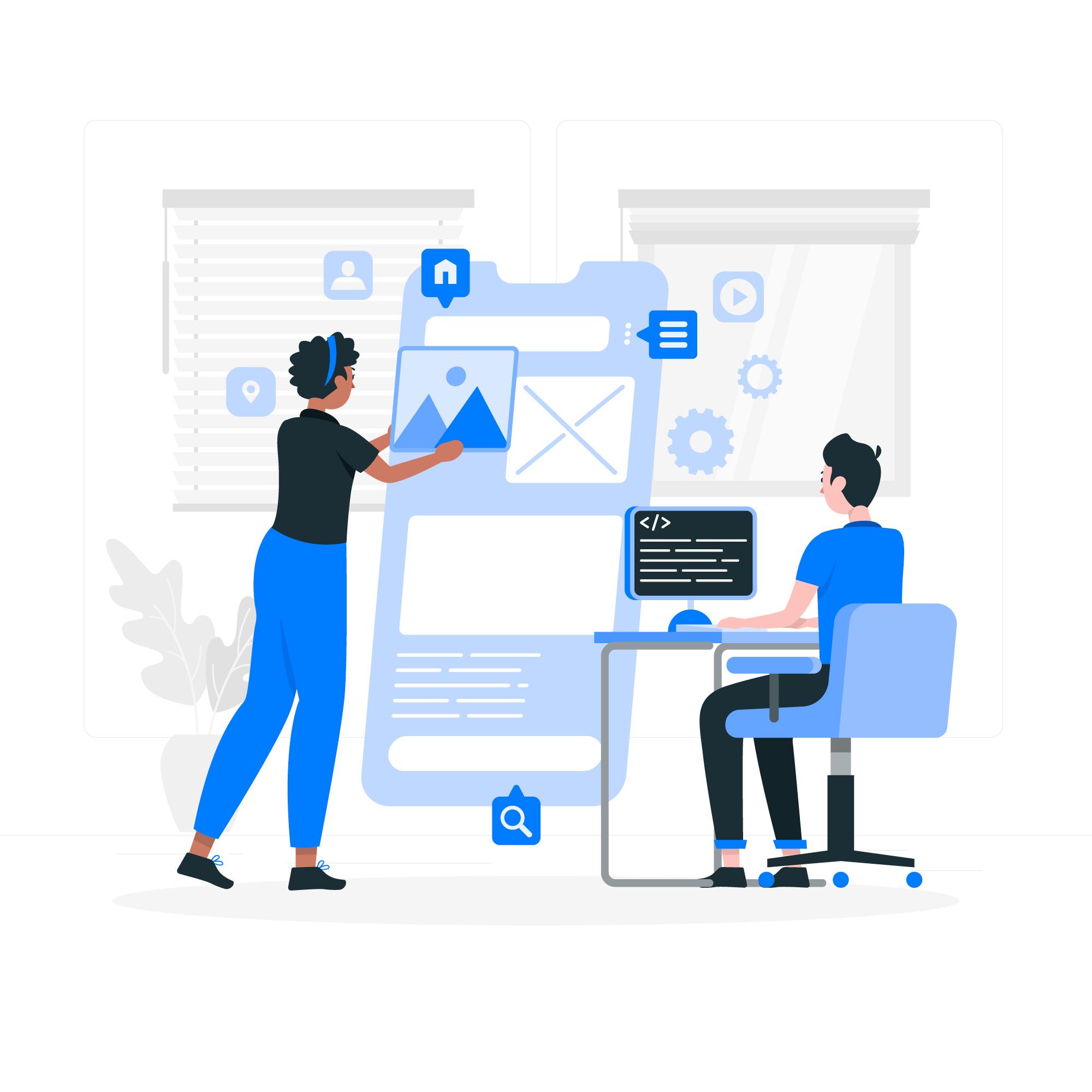In the ever-evolving landscape of mobile app development, providing unique and immersive experiences to users is paramount. One exciting trend that’s gaining momentum is 360-degree image viewing. Imagine allowing your app users to explore panoramic images from every angle with simple gestures. In this blog post, we’ll take a closer look at 360-degree image viewing in React Native and discuss the potential it holds for the future.
The Promise of 360-Degree Image Viewing
360-degree image viewing takes static images to a whole new level by enabling users to interact with them as if they were standing in the middle of the scene. It’s not just about viewing; it’s about experiencing. Whether you’re showcasing real estate properties, travel destinations, or products, 360-degree images can captivate your audience in ways that traditional static images can’t.
Implementing 360-Degree Image Viewing in React Native
To get started with 360-degree image viewing in your React Native app, you’ll need to use a specialized library or component that supports this feature. One such library is “react-native-360-image-viewer,” which provides the tools you need to create a seamless 360-degree image viewing experience.
Step 1: Installation
Begin by installing the library using npm or yarn:
npm install react-native-360-image-viewer --save # or yarn add react-native-360-image-viewer
Step 2: Import and Configuration
Import the necessary components and configure the 360-degree image viewer according to your project’s requirements.
import { Image360Viewer } from 'react-native-360-image-viewer';
// Set up your 360-degree images
const images = [
{ uri: 'https://example.com/panorama1.jpg' },
{ uri: 'https://example.com/panorama2.jpg' },
// Add more images as needed
];
Step 3: Rendering the 360-Degree Viewer
Use the imported Image360Viewer component to display the 360-degree images within your React Native app.
<Image360Viewer
images={images}
// Customize props like initialIndex, enableZoom, and more
/>
The Future of 360-Degree Image Viewing in React Native
As technology continues to advance, we can anticipate several exciting developments in 360-degree image viewing for React Native:
1. Enhanced Interactivity
Future enhancements may include more intuitive gestures and interactions, allowing users to not only view but also interact with objects within the 360-degree images.
2. Integration with AR and VR
360-degree image viewing could seamlessly integrate with augmented reality (AR) and virtual reality (VR) experiences, opening up new possibilities for immersive app interactions.
3. Cross-Platform Compatibility
Expect improved cross-platform compatibility to ensure that your React Native app provides a consistent 360-degree viewing experience across various devices and platforms.
4. Performance Optimizations
Ongoing optimizations will make 360-degree image viewing smoother and more responsive, even for large and high-resolution panoramas.
React Success Starts at The React Company Learn and Grow
Conclusion
360-degree image viewing is a promising trend that holds the potential to revolutionize how we engage with images in React Native apps. By incorporating this feature, you can provide your users with captivating and immersive experiences, whether you’re building a travel app, an e-commerce platform, or a real estate showcase.
As this technology continues to evolve, staying updated with the latest libraries, components, and best practices will be key to delivering exceptional 360-degree image viewing experiences in your React Native applications.
Feel free to reach out to us through our ‘Contact Us‘ page for personalized assistance and further details.
Follow Bosc Tech Labs for React Update.